Convert Scanned PDF to Word
Desktop PDF Converter & Editor with OCR
Get our Able2Extract Professional software and enjoy the best conversion results possible thanks to its next-generation OCR engine:
- Convert scanned PDFs to MS Office and more formats.Improved
- Turn image-based PDFs into searchable PDFs.
- Extract scanned PDF tables into Excel sheets.
- Password protect PDFs; redact sensitive content.
- PDF OCR support for 12 different languages.Improved
- Batch convert scanned PDFs at once with OCRNew
- Available for Windows, macOS, and Linux.
What are the Main Differences Between the Two PDF to Word OCR Solutions?
No Download Needed
With our online PDF to Word OCR tool, you convert your scanned files online directly in your browser (an active internet connection is required).
No Internet Needed
Able2Extract PRO works completely offline. You can use it to convert your docs offline without having to upload files to external servers for conversion.
Go Beyond Basic Scanned PDF Conversion with Able2Extract PRO
Powerful Multi-Language OCR Engine
Utilize our high-fidelity OCR (Optical Character Recognition) technology to turn any scanned PDF into an accessible Word document you can edit right away.
Convert Only the Text You Need
You don’t have to convert the entire PDF file. Use Able2Extract to extract a desired page range, a specific page, or even a part of a single page.